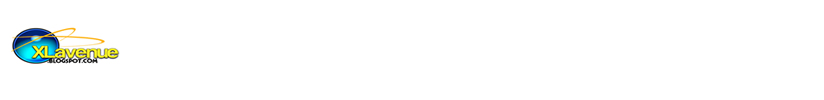A bomb blast exploded at the United Nations building in the Nigerian capital of Abuja on Friday as a car rammed into the building. Read on...
Friday, August 26, 2011
Thursday, August 4, 2011
Free word processing applications (introduction to Cloud Computing)
Ever heard of cloud computing? Now you can prepare, create and manage all your documents, presentations, Spreadsheets, surveys and lots more online for free with out buying or installing any software on your computer.
You can also share your work online to any one and access your documents from anywhere with a wider variety of devices ranging from Laptop, desktops computers, mobile phones, ipads, handhelds and lots more
Gone are those days when a user must purchase a license for each application from a software vendor and obtain the right to install the application on your computer system before you can be granted access to it.
Google documents is a word processing package similar to Word, access and power point and can be used in Cloud computing.
What is Cloud Computing?
Cloud computing is a set of collective computing resources used on the Internet.
Here Data are stored on Server Farms generally located while the on-line service is offered from a cloud provider.
Start Here
CLICK HERE TO GO TO GOOGLE DOCUMENTS
These are some documents you can prepare using Googledocs
1. Word Documents
2. Presentations
Start Here
CLICK HERE TO GO TO GOOGLE DOCUMENTS
These are some documents you can prepare using Googledocs
1. Word Documents
2. Presentations
- · Create new documents, spread sheets, presentations and lots more
- · Document editing
- · Access of your documents anywhere
- · Share a document with another reader or writer
- · Storage. You can store all of your backups on the system(i.e. no more fear for loss of documents if your hard disk crashes
Added advantages
- · Google gives you an infinite amount of storage space on the system thus making it ok for you to store all of your backups on the system.
- · Using Google documents, you can easily go back and forth between checking your email and working on your writing in the documents section.
- · Sharing your documents (like a virtual LAN) from the list you've created.
Simple steps on how to use Google documents
Step 1Login or Sign up for a Google Gmail account
Step 2
Click the create new dropdown button by your left hand side
Step 3
Select the type of document you want to work with and you are good to go.
Happy online exploration…
Tuesday, July 26, 2011
Fantastic Websites to get Free Happy birthday Sms
There's this wonderful feeling you get when you know that someone loves or likes you, thinks about you, needs you or even remembers you, but it feels much better when you know that someone never forgets your birthday.
These Birthday massages are the easiest way to reach out and tell your family and friends, colleagues, superior officers and other close associates that you love and remember them. It not only gives them an admirable impression about you, it also makes them feel you appreciate them and gives you some level of satisfaction.
We have taken the time to do some online exploration and come up with a list of some great websites to get Happy birthday massages free for your use.
1. Birthdaymessages.com
This is a service that offers various categories ranges from
2. Atrochatro
This site gives a wide range of sms under the following subcategories
3. Happinesspages
Here you can find a list of
4. 123greetings
This sit has some special features that make it simple to get a hold of. Some of which include
5. Mobile9
This is an online destination to share and download free content for your mobile phone.
Happy online exploration…
These Birthday massages are the easiest way to reach out and tell your family and friends, colleagues, superior officers and other close associates that you love and remember them. It not only gives them an admirable impression about you, it also makes them feel you appreciate them and gives you some level of satisfaction.
We have taken the time to do some online exploration and come up with a list of some great websites to get Happy birthday massages free for your use.
1. Birthdaymessages.com
This is a service that offers various categories ranges from
- Belated birthday wishes
- Funny birthday messages.
- General birthday greeting messages.
- Inspirational birthday words.
- Birthday verses and poems.
- Religious birthday greetings.
2. Atrochatro
This site gives a wide range of sms under the following subcategories
- Anniversary SMS
- Birthday SMS
- Break Up SMS
- Flirt SMS
- Fool SMS
- Friendship SMS
- And lots more
3. Happinesspages
Here you can find a list of
- Birthday Cheers
- Happy Birthday Poems
- Birthday Celebrations
- Song of Birthdays
- Baby 1st Birthday
- and lots more
4. 123greetings
This sit has some special features that make it simple to get a hold of. Some of which include
- Most popular.
- Most viewed.
- Highest rated.
5. Mobile9
This is an online destination to share and download free content for your mobile phone.
Happy online exploration…
Monday, July 25, 2011
Fantastic Websites to Download for Free
Do you need FREE MUSIC?
• FREE Naija music downloads
• FREE International music downloads
• FREE full movie Downloads
• FREE downloads
• FREE software Downloads
• FREE anti virus downloads
• FREE downloads
• ?
Then this page is for you. Just make your choice and select from any of the websites below as we have taken the time to do some online exploration and come up with a list of some great websites to download FREE for your use.
1. Tubidy
This is a free service that streams directly from host sites to your mobile phone.
When you implement a search, it lists results from various sites.
2. Sharemobile
One great site designed for users to download and share their mobile contents, it allows you to upload through you personal Computer and download from your mobile and vice-versa.
3. Emp3world
These guys give you some latest jams’ in the market.
4. Waptrick
You can download lots and lots of mobile contents; free wallpapers, free animations, free logos, free and funny videos to your mobile phone.
5. Utorrent
This is a lightweight package for Windows or Mac you can use to swiftly download any torrent.
We hope this list brings an end to all your download issues on the internet.
Happy online exploration…
• FREE Naija music downloads
• FREE International music downloads
• FREE full movie Downloads
• FREE downloads
• FREE software Downloads
• FREE anti virus downloads
• FREE downloads
• ?
Then this page is for you. Just make your choice and select from any of the websites below as we have taken the time to do some online exploration and come up with a list of some great websites to download FREE for your use.
1. Tubidy
This is a free service that streams directly from host sites to your mobile phone.
When you implement a search, it lists results from various sites.
2. Sharemobile
One great site designed for users to download and share their mobile contents, it allows you to upload through you personal Computer and download from your mobile and vice-versa.
3. Emp3world
These guys give you some latest jams’ in the market.
4. Waptrick
You can download lots and lots of mobile contents; free wallpapers, free animations, free logos, free and funny videos to your mobile phone.
5. Utorrent
This is a lightweight package for Windows or Mac you can use to swiftly download any torrent.
We hope this list brings an end to all your download issues on the internet.
Happy online exploration…
Friday, July 22, 2011
How to plan the Perfect Party using a wishlist
 |
| Party image collected from freeextras |
A wishlist and a Party Planning Checklist can be a real sanity-saver when planning a party!
Not only does it keep you organized, it keeps you in control, leaving you worry-free and ready to enjoy your groove!
Before we start listing the list of wishlist websites, we will take a look at some definitions.
An event can be said to be a planned public or social occasion e.g. a wedding or even a Party.
A Wish can mean any of the following:
· to have a strong desire
· to have a strong feeling of wanting something to happen or even
· wanting to have something
A list can mean an arranged set of data. This data may be words, names, items or even shopping items.
Combining both we now come up with a wishlist. On the internet a wishlist can be said to be
a place for you to keep a list of all the items you are thinking about buying, but have not quite made up your mind so far.
Using the wishlist you can easily
1. Prepare in advance for your Wedding, birthday parties, Anniversary and any other occasion
2. Share your Wishlist with your friend's and family so they know exactly what you want for your Birthday or other special occasion.
3. Transfer items between your Wishlist and Shopping Cart at any time.
There are so many wishlist sites on the internet for you to select on depending on the occasion you are preparing for.
Below are some of the wishlist you will find exciting to make use of.
1. Kaboodle
2. 43things
3. boxedup.com
4. Giftag
5. Thethingsiwant
6. ThisNext
7. Wists
8. Dreamofthis
9. Makeawishlist
10. Amazon.com
11. WishList.com
12. Kaboodle
13. boxedup.com
14. Giftag
15. ThisNext
16. Wists
So, what are you waiting for? Create a wishlist now and enjoy a stress free Party.
Happy online exploration…
Monday, July 18, 2011
Positive things to try out at your free time
Rather than staying idle, give any of this a shot.
1. Pick up any document that might interest you and analyze it. This differs from one individual to another. For some class of individuals an interesting document might be some hi tech news while others might march reviews. Select what you are passionate about and major on it. Channel what you read to developing your self, career or even your relationship.
2. Set Goals long term and short term goals for your self. This goes along way in your personal development and also serves as a point for you to look back occasionally and review your improvement and make adjustments in your lifestyle.
3. Write. This ranges from a writing a Cv, business proposal, report, developing your writing skills
4. Go on an online adventure. The internet is so large and there are billions of things happening out there, so what are you waiting for.Here are some things you can try out:
a. Give cloud computing a shot and find out its advantages
b. Visit Google documents and find out how easily you can create and share your work online and access your documents from anywhere. Manage documents, spreadsheets, presentation and lots more.
5. Ever heard of window shopping… Wishlist and the earlier are similar in nature. Here you can create a wish list for any occasion where you can add items to your shopping wish list.
6. Settle down beside your desk and rearrange files and folders on your computer(delete the ones you do not need), run a virus scan to clear all viruses on your system, Defrag your hard-drive and see your system now boots and works 2wice as fast as it used to work.
7. Browse Online for tools and applications that can simplify your work while browsing. Tools are application software that can either be deployed on a Web server or a Desktop. Once found play around with any add-on that you find interesting before you make your final selection.
*However care must be taken not to download any virus or spyware.
8. Listen to humorous mp3’s and watch Funny videos. You might ask why???
There are so many advantages and benefits you get from laughing but one very important reason is that this is because laughter triggers healthy physical changes in the body. Humor and laughter strengthen your immune system, boost your energy, diminish pain, and protect you from the damaging effects of stress. Best of all, this priceless medicine is fun, free, and easy to use.
9. Download 2go on our mobile phone and chat
10. Read your daily news papers online to be up-to-date with what’s currently happening in your society.
Happy online exploration…
Friday, June 17, 2011
New Image and Voice search for Google
Can you imagine a Google search box configured to handle Image and Voice search???
Bing we all know handles image search but recently Google is planning a new features which will include the speech-recognition tool, Like on Android or the Google application for the iPhone, users can click the microphone image on Google.com, and say a phrase or question into their PC microphone.See Full gist..
Bing we all know handles image search but recently Google is planning a new features which will include the speech-recognition tool, Like on Android or the Google application for the iPhone, users can click the microphone image on Google.com, and say a phrase or question into their PC microphone.See Full gist..
Subscribe to:
Posts (Atom)